In Novari Identity Management V2, Novari has added the ability to change a username for a user. This is only available for Novari Support Coordinators through the IdentityAccountUsernameChanger role. To receive this role, please request through support and it will be temporarily available.
1. Login Novari Identity
2. Navigate to People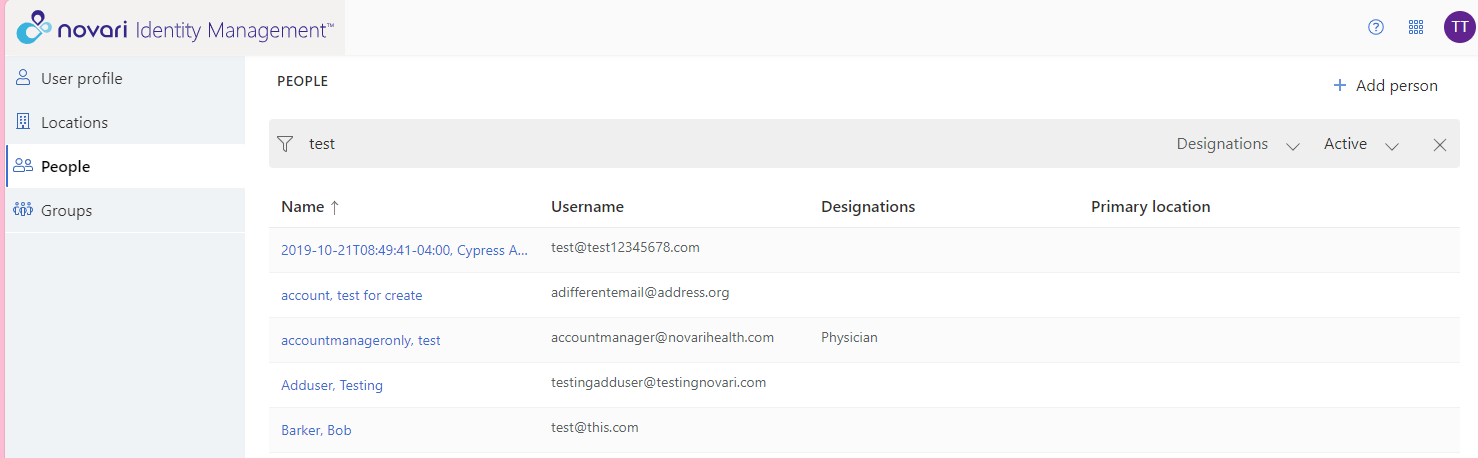 3.Search Person and Select
3.Search Person and Select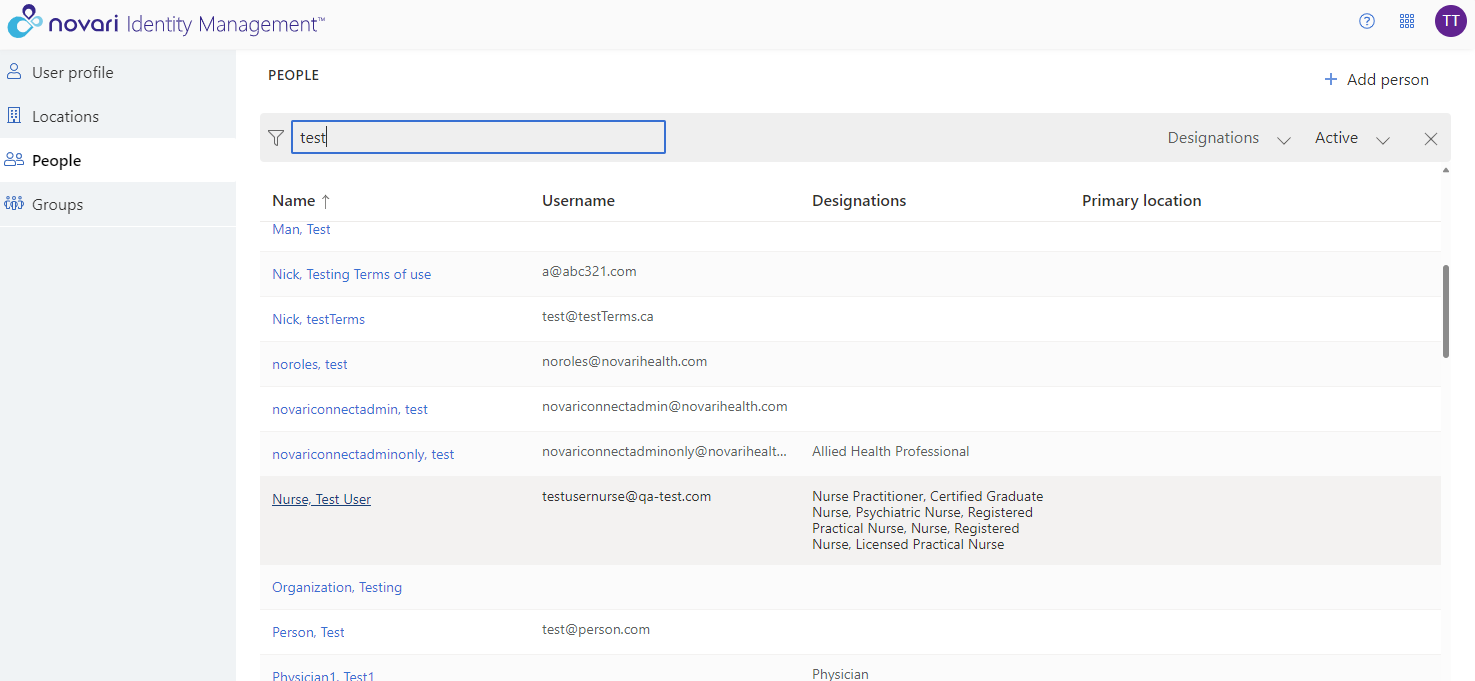 4. Navigate to Account
4. Navigate to Account
5. Select Username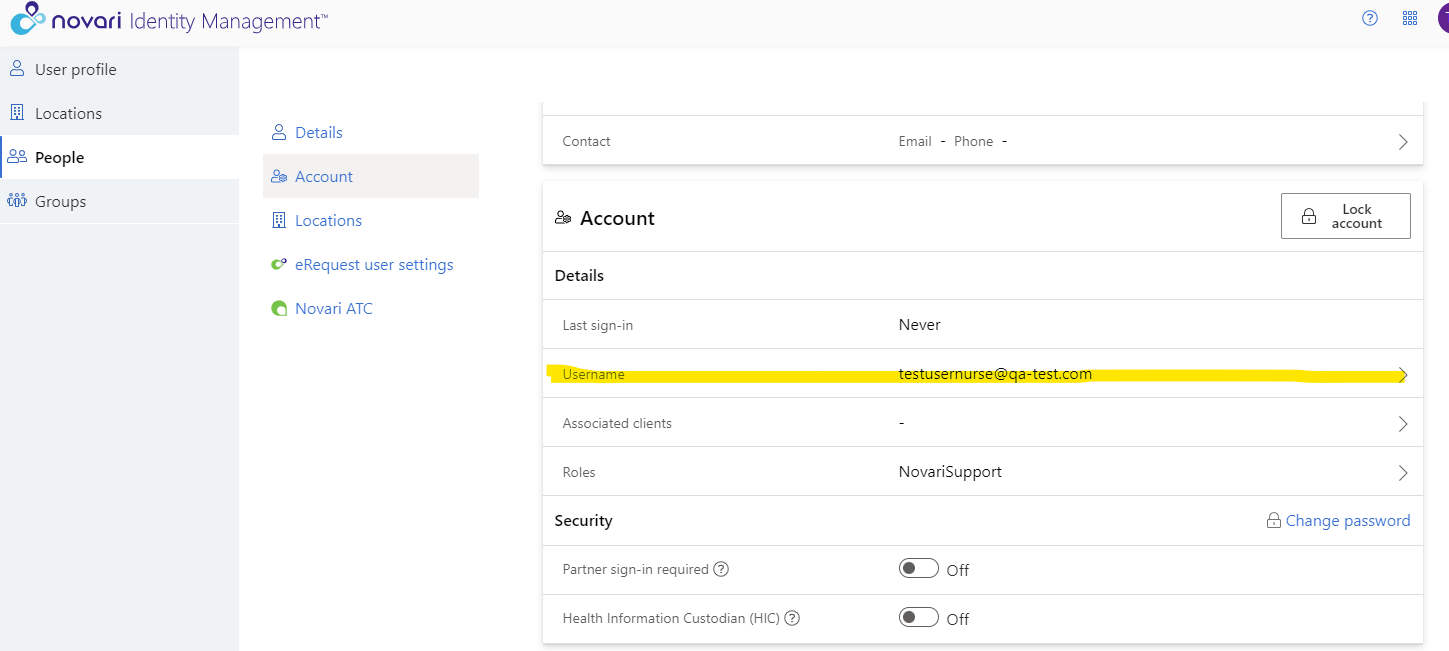
4. Edit and Save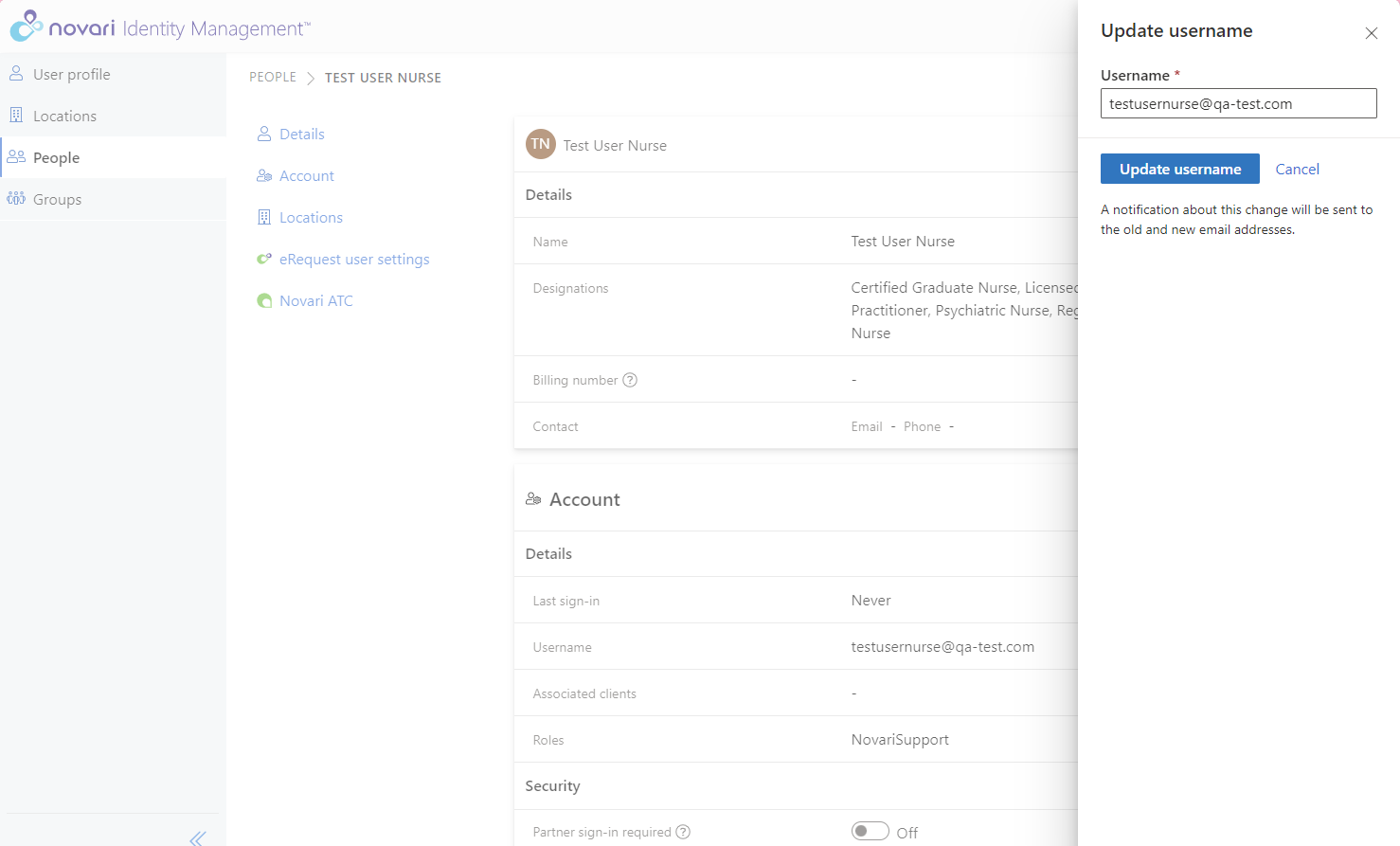
Update Account Username - Knowledgebase / Identity Management V2 (NEW) - Novari eRequest
Update Account Username
Authors list
- Last updated: Oct 15, 2024 by Rachel Carmickle

