Steps for processing an Ocean Referral in Novari
1. Click process from the inbox.
The referring provider name is displayed in the inbox. Follow the processing steps as you would for faxes. If the referring provider is in Novari the referring provider will automatically populate under the requester field.
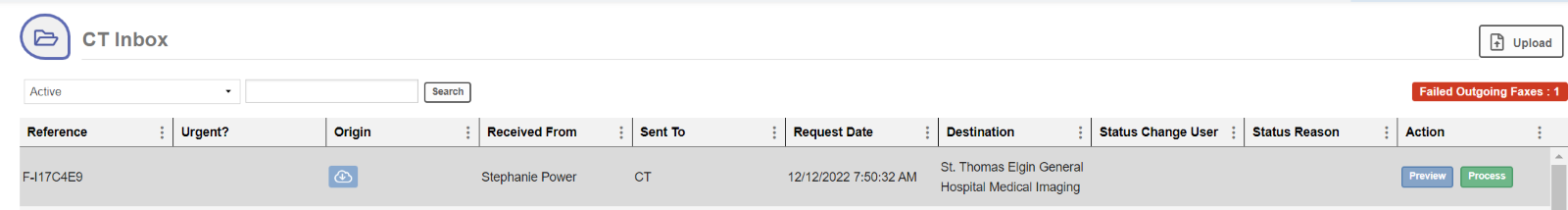
2. Attaching a patient
a. If the patient is new, the demographics from Ocean will populate in the demographics section in Novari. You will be prompted to add patient.
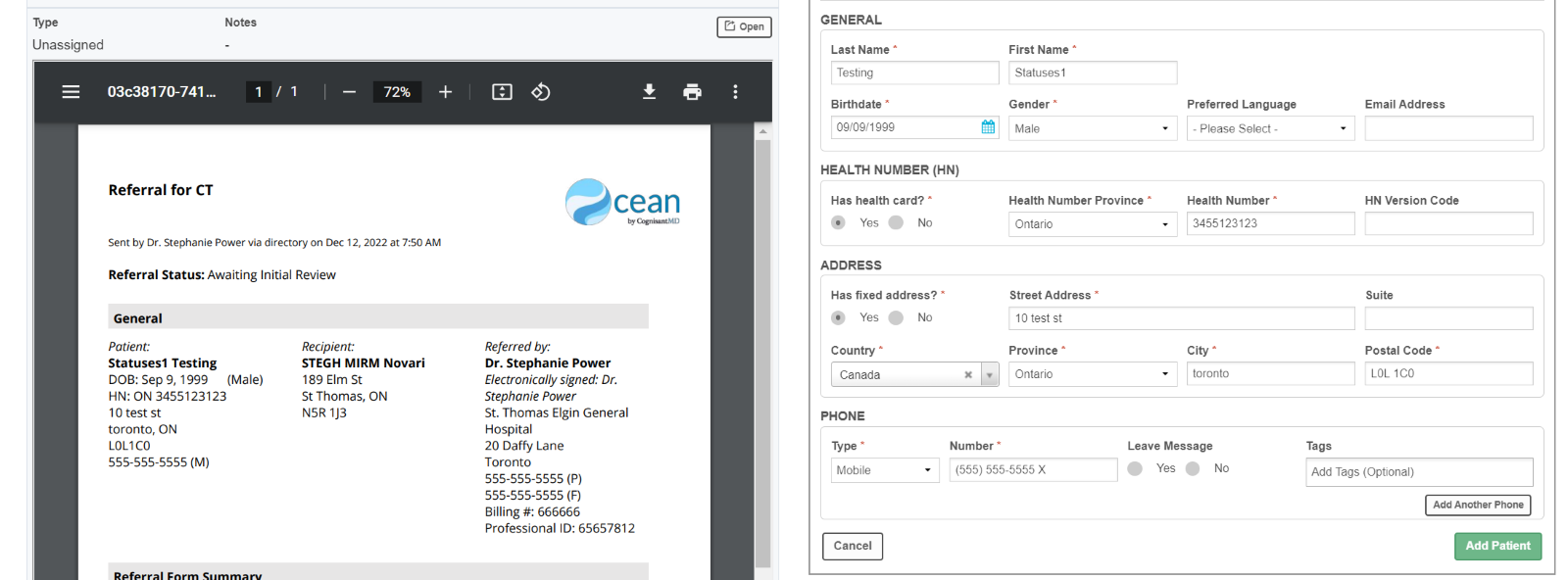
b. If the patient exists, you will be asked to reconcile patient demographics that are different before you can confirm patient.
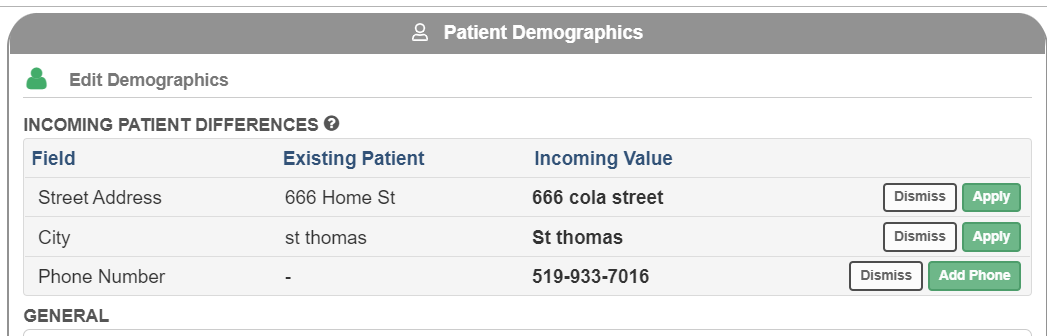
3. Referral Information
a. You do not need to enable Auto fax back, as certain actions in Novari will automatically go back to Ocean.
b. Review the fields auto populated to ensure the information is correct. Complete additional fields that are not mapped according to your workflow.
c. Click on the action applicable to your workflow for example send to scheduling or save and submit.

