1. Sending Messaging From Novari
Messaging between Novari and Ocean is only enabled once the referral has been processed from the inbox. Messaging can be used for communicating with the referring provider for various use cases for example asking questions or requesting missing information. The messaging pane can be found at the bottom of each referral.
Notes:
Select New Message under discussion.
New note – is for internal notes only.
Attachments associated to the referral under the attachments tab can be sent through messaging.
If attachments are sent from Ocean, the attachment will show under the attachments tab as well as with the message.
Messages sent from Novari to Ocean will show in the needs review folder.
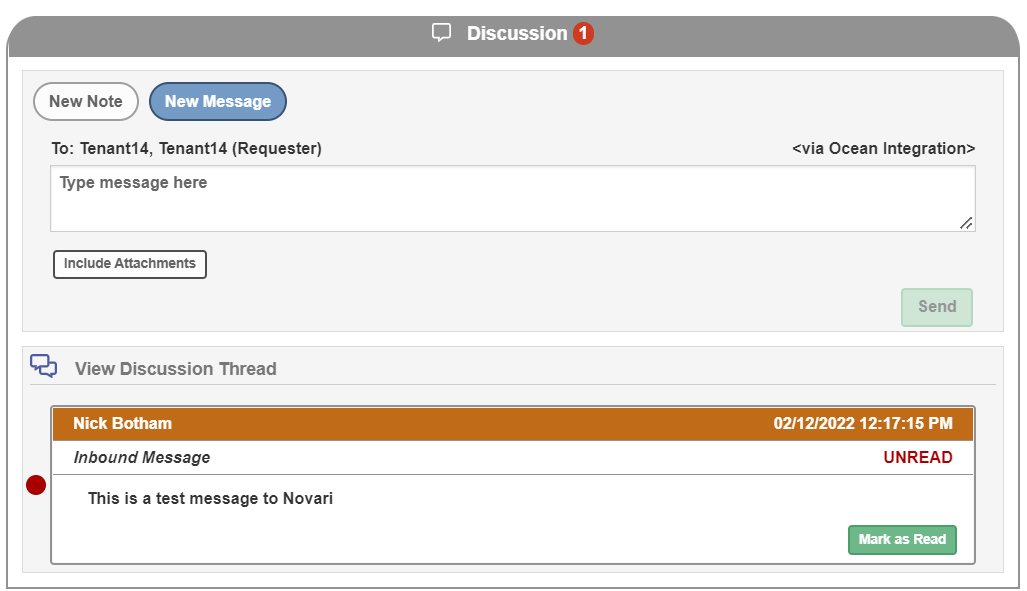
2. Receiving Messages and Attachments from Ocean
2.1 Messages/attachments received from the referring provider in the Novari inbox
Messages will be displayed in read mode on records in the inbox. If processed, they will then be copied to the requisition.
Attachments sent in will also show up as additional attachments on the record.
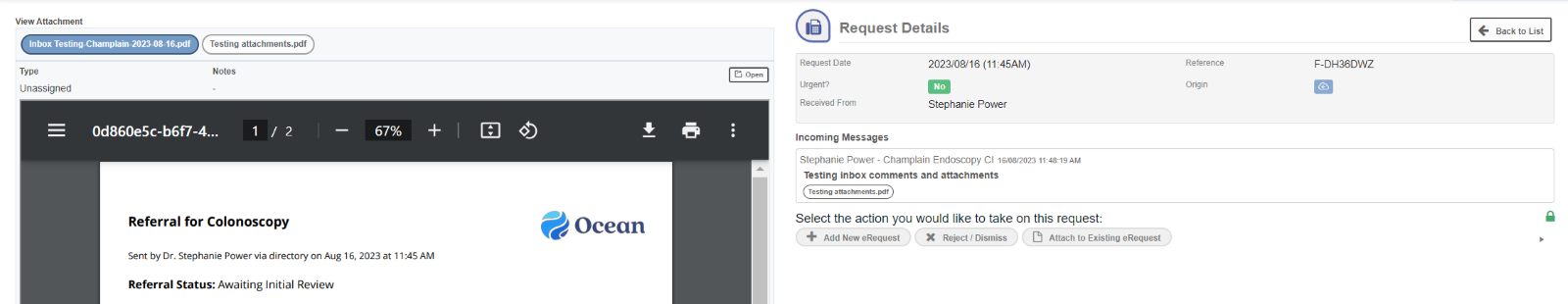
2.2 Messages received from the referring provider after the referral has been processed in Novari will show in the following places:
a. The unread message folder under the notification section of the dashboard.
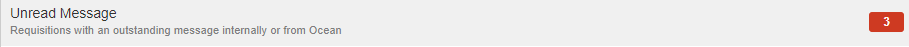
b. A red envelope will show on the list view under the status column.
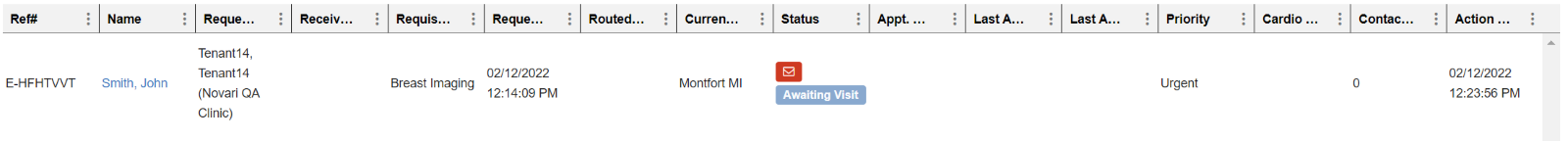
Once a message is read, click mark as read in the discussion pane.

