How Warnings for Unsubmitted Blocks Work
Overview
Describes how the user setting “Empty or Not Submitted OR Block Warning” works.
Settings
In the application each user is given the option to choose how many days before a surgery date they would like to be warned, if they would like a warning sent to their email address, and which providers they would like to receive these warnings for.
Here is a screenshot of this section in the User Preference Module: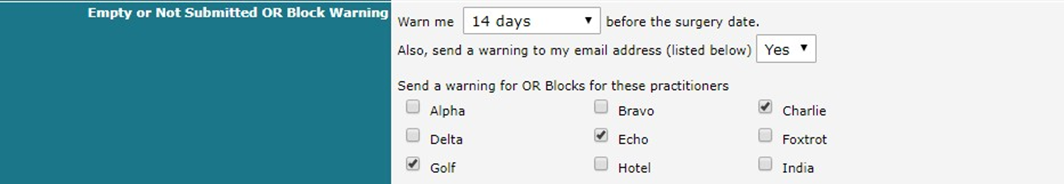
In addition to the user preference, there is also a health center setting for OR Reminder Days that dictates the number of days before a user should receive notification that they have not submitted a block to the OR. Below is a screenshot of this setting located in the Administrator Module’s Health Center Settings page under the OR Booking Settings:
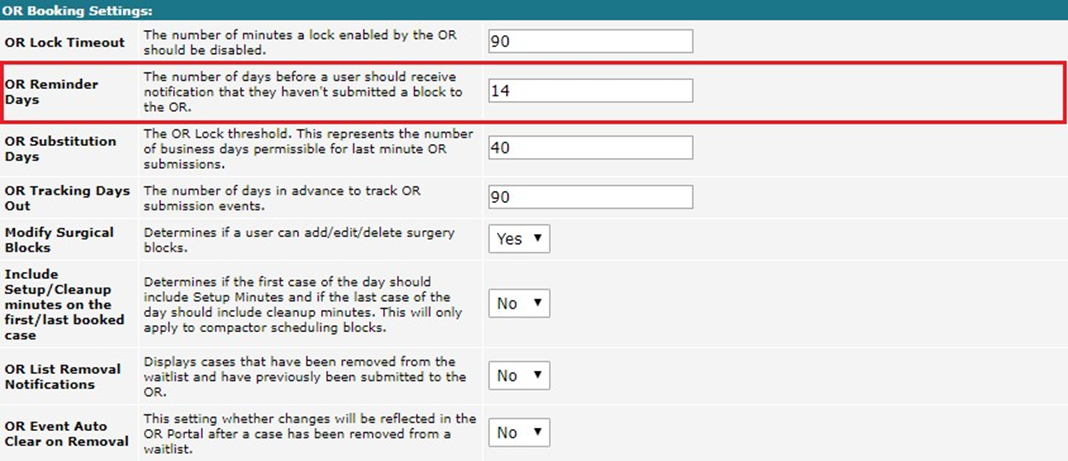
Email Notification
For a user to get emailed notifications about unsubmitted blocks the following requirements must be met:
- The user must select “Yes” in user preference for “Also, send a warning to my email address (listed below)”.
- The user must have a valid email.
- The user must select at least one provider that they wish to receive notifications for.
- The block must be within both the health centers' OR Reminder Days and the warning days set in the user’s preferences.
- The block must have at least one case on the block belonging to a physician that the user has chosen to be notified about in their user preferences.
- The block must not be in the past.
Here is a chart to display when a user will receive email notification based upon OR Reminder Days and User Preference settings:

Red “NOT Submitted” Text on Blocks in the Physician’s Office Calendar
The red “NOT Submitted” text on unsubmitted blocks only appears if the unsubmitted block is within the number of warning days dictated by the user’s preferences. Below is a screenshot of what this warning would look like in the Physician’s Office Calendar:
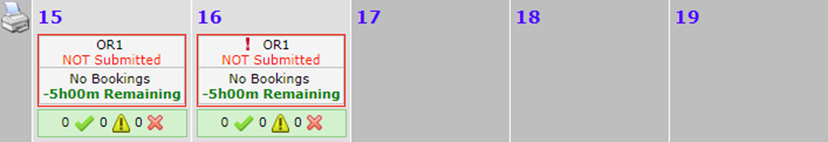
For this text to show, the block must meet the following criteria:
- The block must not be submitted.
- The block must be on a day equal to or less than the number of warning days set in the user’s preferences.
- The block must not be in the past.
- The block does not need to have any cases on it.
Here is a table to display when the red “NOT Submitted” text will display on an unsubmitted block:

