What do I do when I see an alert about inconsistent submission status blocks on the Care Venue calendar?
How is the error presenting?
If you encounter an error that looks very similar to the example seen below, continue reading. If it is a different error, take a screenshot and contact your site administrator. 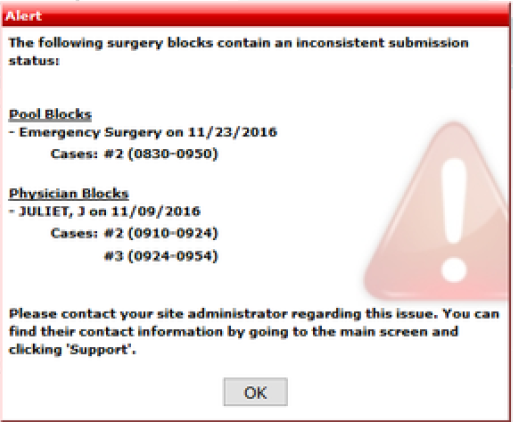
Figure 1: image of an inconsistent block notification
Users:
If you encounter this screen, contact your site administrator with a print screen showing the error.
Administrators:
One or more of the cases on a block have entered into an inconsistent state. This issue is resolved by cancelling and rescheduling the case. The information in alert, where it says
- JULIET, J on 11/09/2016
Cases #2 (0910-0924)
#3 (0924-0954)
provides you with the information you will need.
To fix the case:
Log into the Provider’s Office module under the provider listed (ex: JULIET, J). If the block you are correcting is under "Pool Blocks", make sure to log in under the pool instead of a provider.
Go to the Calendar page and click on the block on the day indicated (ex: 11/09/2016).
The cases that are currently in an inconsistent state are the ones indicated (ex: cases #2 and #3). Drag the case from the right side to the left side (cancel the scheduled case), and then drag that case back to where it was booked.
Go to the Care Venue module and view the Care Venue calendar for where the issue was happening before. The popup should no longer show.

