1. Open the Chrome web browser. You can do this on a Windows 11 computer.
2. Go to your Novari ATC site using the link your site administrator provided.
3. Click the three-dot menu icon in the top-right corner of the window. 4. Hover your mouse over More tools and click Create shortcut.
4. Hover your mouse over More tools and click Create shortcut.
5. Next, enter a name for your shortcut or use the name provided.
6. Optionally, select the Open as window checkbox to have the website open in its own browser window. If you don’t select this box, your website will open in a new tab of your existing browser window. This might cause problems if your browser is set to open with many tabs.
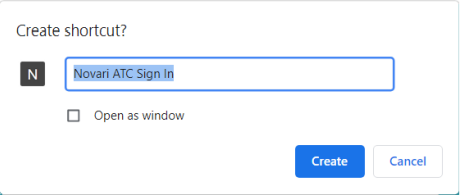
8. Your shortcut appears on your computer desktop.
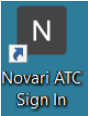
9. Double-click your shortcut icon to open Novari ATC in the Chrome browser.

