Please follow the instructions below on how to search for the Novari ID/list code of a case:
- Navigate to the “Administrator” module from the main page of the application
- From “Interface Message Management” under “Administration Options, select “Search/Resubmit an Already Sent Message”
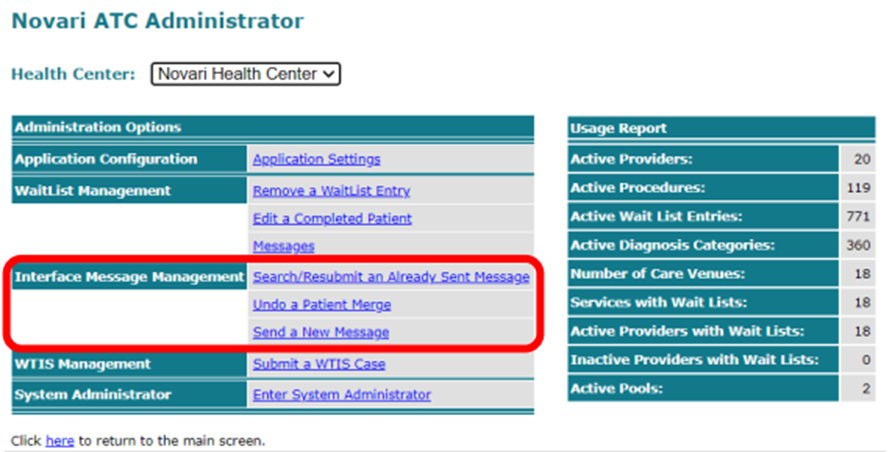
- In Search Messages, enter as much information as possible to reduce the number of results returned (we suggest entering the patient’s MRN)
- Click Search
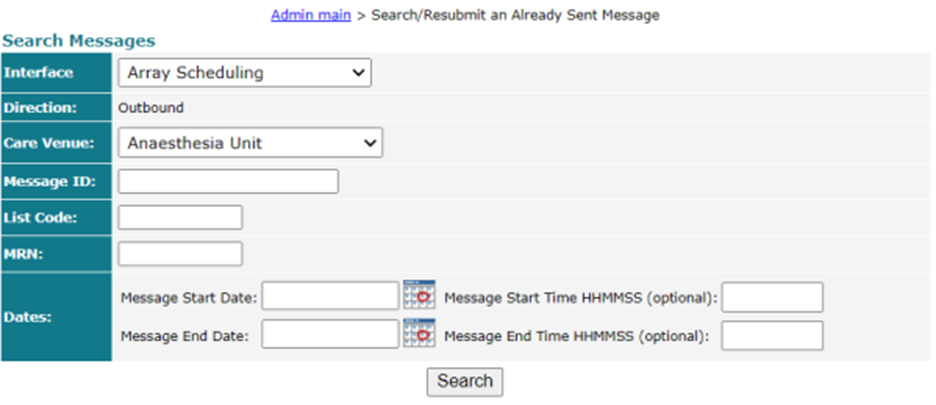
- Based on the search criteria that you have entered; the result will display the messages that are associated with the patient/case along with the Novari ID/list code
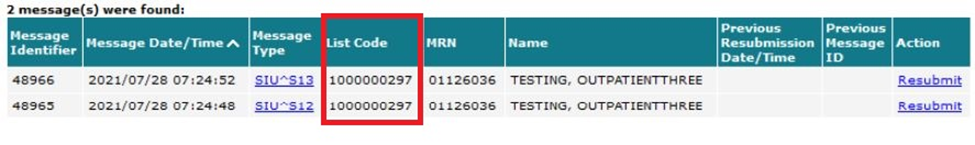
- Once you obtain the Novari ID/List Code, please send them to Novari support for further troubleshooting.
Please do not send the screenshot of this page as it contains patient's PHI.

