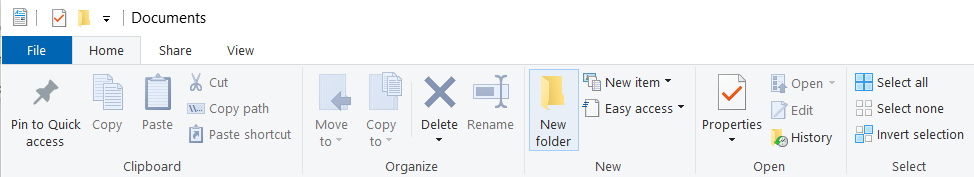How do I scan a paper document so I can attach it to a case record?
It is recommended you have a folder in which to temporarily store the scanned documents prior to attaching to the case record. This makes it easier to find the documents when attaching them.
It is recommended you include the patient’s name in the scanned document’s filename to make it easier to select the correct documents.
Please note: The scanned documents in the folder should be deleted regularly because documents may contain patient health information.
If you don’t have a folder for temporarily storing the scanned documents, follow the instructions below for Microsoft Windows.
Scan the documents and save to the folder.
If you are having problems scanning a document, contact your local IT support for assistance.
How to Create a Folder – Microsoft Windows 10
Follow these instructions only if you don’t have a folder for scanned documents. You only need to do this activity once.
Open the File Explorer app
Navigate to the location where you want to create the new folder
Right-click and select New > Folder
OR
Select Home and then select New Folder
Give your folder a meaningful name