Novari Identity Management V2 is the updated version of the Administrator module, enabling you to manage your profile, as well as your Novari eRequest users, locations, and permissions.
This app is currently in preview. If you encounter any issues, you can access the legacy app by clicking on the app launcher icon in the top right. Starting in July 2024, links from eRequest ("User Profile" and "Administrator") will default to the new Novari Identity Management V2 application. The legacy app will remain available until at least September 2024.
While the functionality remains nearly identical, the layout has been reworked for improved ease of information access. The person and location pages have been streamlined and converted into scrollable pages, eliminating the need for tabs.

Making edits has changed. For editable areas, such as Designations shown below, clicking on the designation section opens a side panel where you make the changes. The side panel disappears when you have finished making your edits or have cancelled the action.
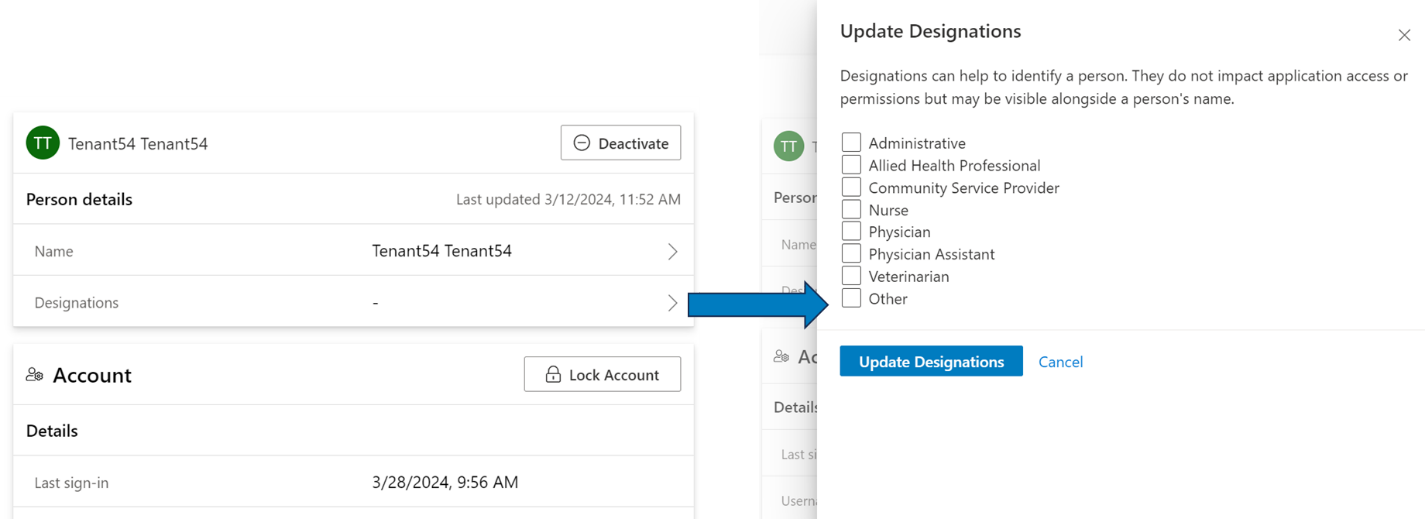
One major difference to note is the consolidation of all settings related to a person at a location (see gif below). These settings can be accessed by navigating to a person's page and expanding one of their associated locations, or by expanding a listed person on a location's page.
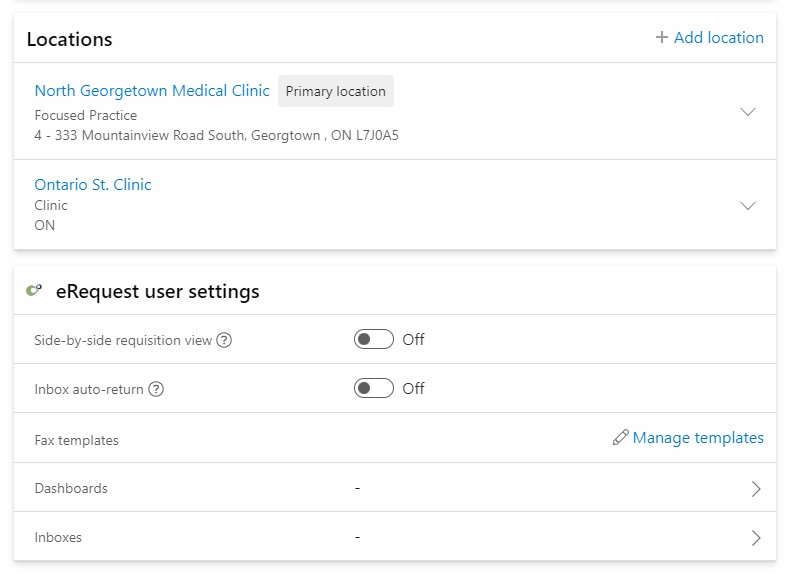
A NEW feature has been added: the ability to copy an existing user's settings when setting up a new user. To try out this feature, go to a location's list of people and expand the user whose settings you want to copy. The "Copy" button will launch the form to create a new user and the copied settings will be automatically applied behind the scenes.


