How do I split requisitions?
1. From the inbox click Open
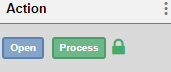
2. The External Request Preview window open, the right side of the window will show the various options for updating the request.
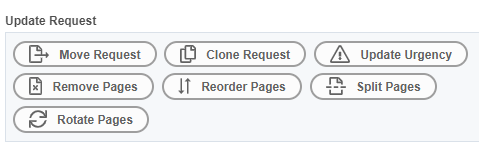
3. Click Split Pages
4. Enter the page numbers of the requisition that you wish to keep as Request 1 and page numbers of the requisition that you wish to become Request 2.
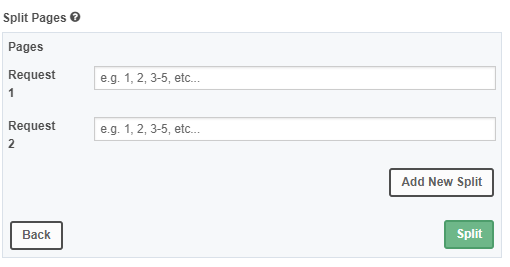
You can split the requisition into as many individual requests are needed, just click the Add new Split.
 Click Split when ready
Click Split when ready
When you return to the inbox you will see the split requisitions which will have an icon in the origin column.
(in order for this to work, you must ensure that you have not left any pages out)

