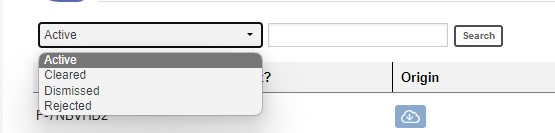- Open the fax in the Inbox
- Click Reject/Dismiss
- Complete the Reason for Rejection for the drop down
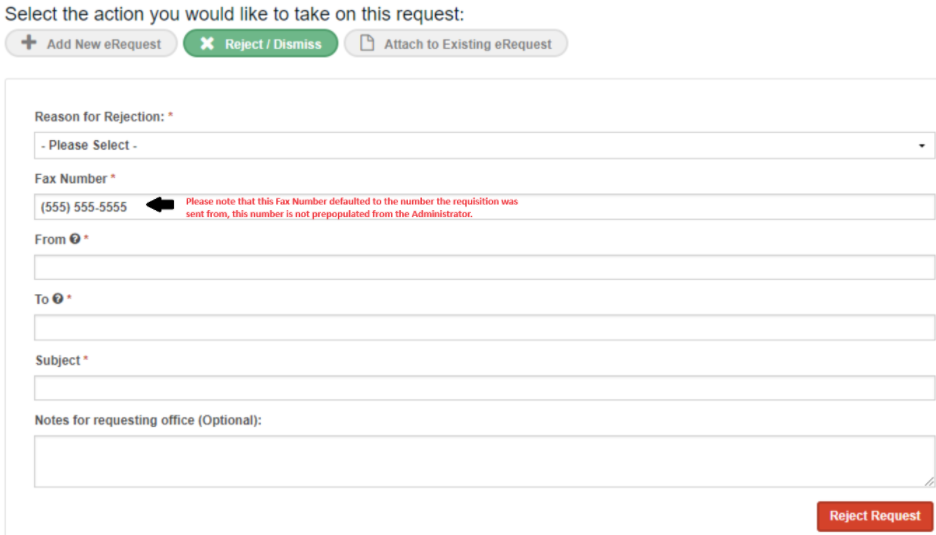
- Attach a template if applicable
- Ensure fax number is correct
- The Fax Numbers are not repopulated from the Adminstrator Module.
- The user must verify the correct number.
- Click Reject Request
The fax will then go back to the referring provider, letting them know why you've rejected it.
For faxes received that are considered Junk or not required to be sent back, you have the option to remove them from the fax queue by selecting the Junk Request as the Reason for Rejection. This will provide an optional notes text box that the user can choose to use or leave blank.
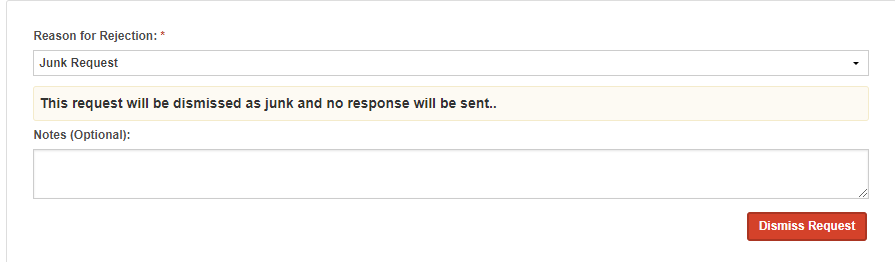
All rejected faxes can be viewed if needed by selecting the drop down within the inbox list view: