On the Request form there will be an accordion that will allow the user to indicate missing information and a button to move the referral into that state (this accordion may differ in label based on how it was setup).
- Go to the designated accordion for missing information
- Check the corresponding boxes that describe the type of information that is missing, i.e.
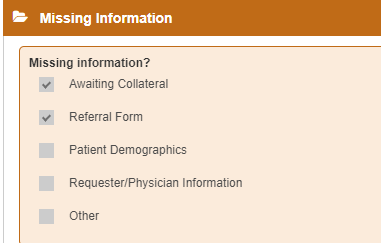
- Once you have indicated at least one item, a Request Information button will appear to the right
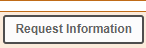
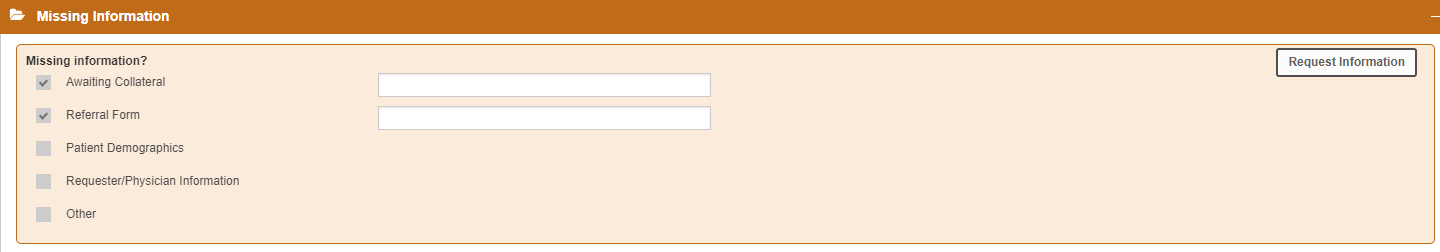
- Click that button when you have completed your documentation and the referral will refresh and the state will update to Information Required and be placed in a separate queue.
Note:When completing this for an electronic request the referral will return to the Requester who completed the referral into their Information Required bucket on their dashboard.
Once the information is faxed back, you will forward and attach from the inbox to the referral and then click resubmit to move the referral out of the Information Required state back to the prior state it was in originally.

