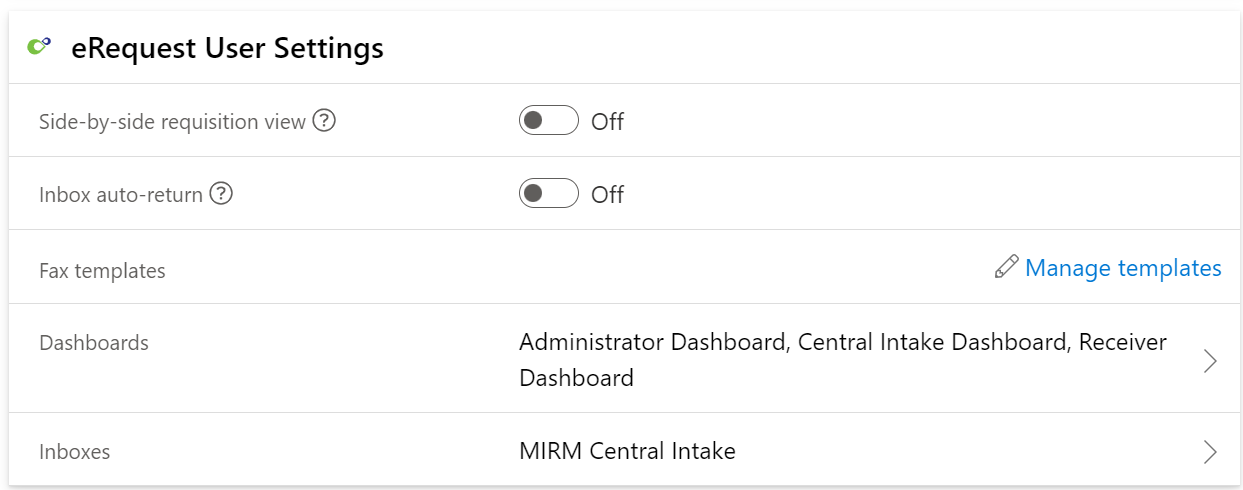If the person is an eRequest user, then the eRequest User Settings are visible.
You and the eRequest user can set the Side-by-side requestion view setting (displays attachments next to the form in the "eRequest" tab), the Inbox auto-return setting (redirects back to the inbox after creating a requisition) and Fax templates.
Only you, as the administrator, can specify the Dashboard and Inboxes the user can see.