All eRequest users must be associated with a location. You can associate a person with an existing location or create a new location from the user’s profile.
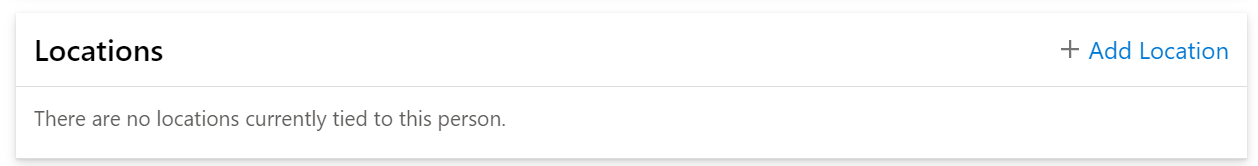
In the Locations area of the user’s profile, select Add location.
In Add Location to Person, search for an existing location or create a new one.
Select Add Location to Person.
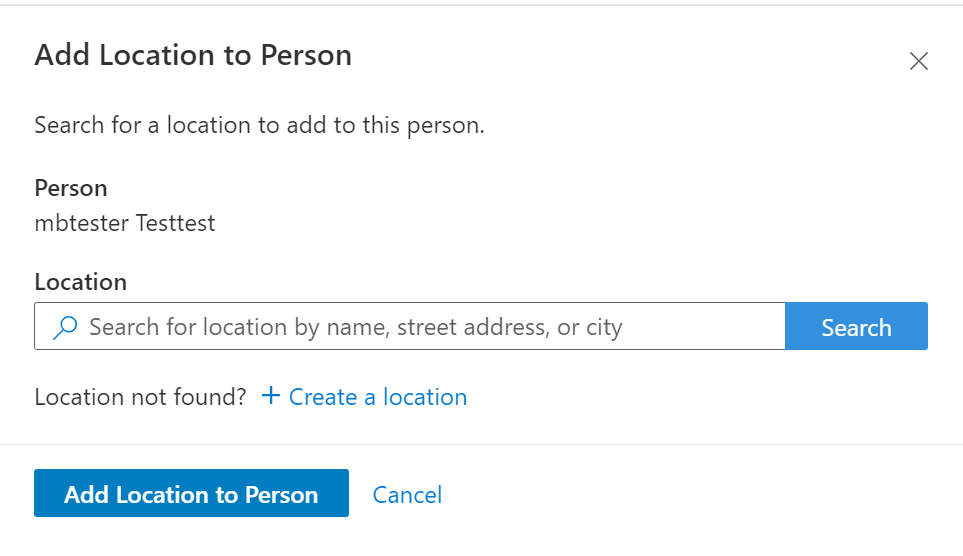
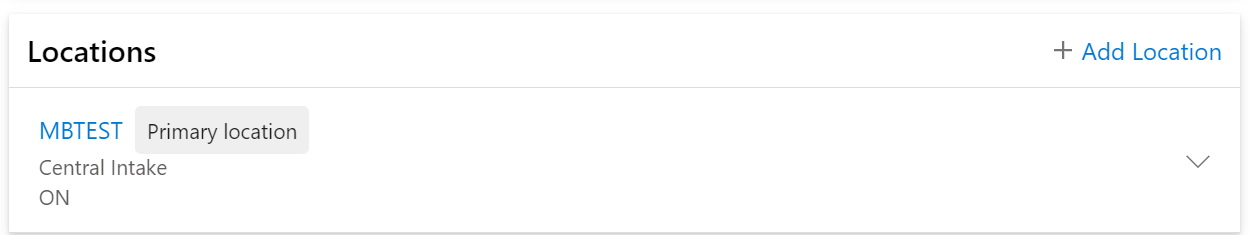
After you have associated a person with a location, expand the location to set the user’s permissions for this location. Any changes made to the location are specific to this user.
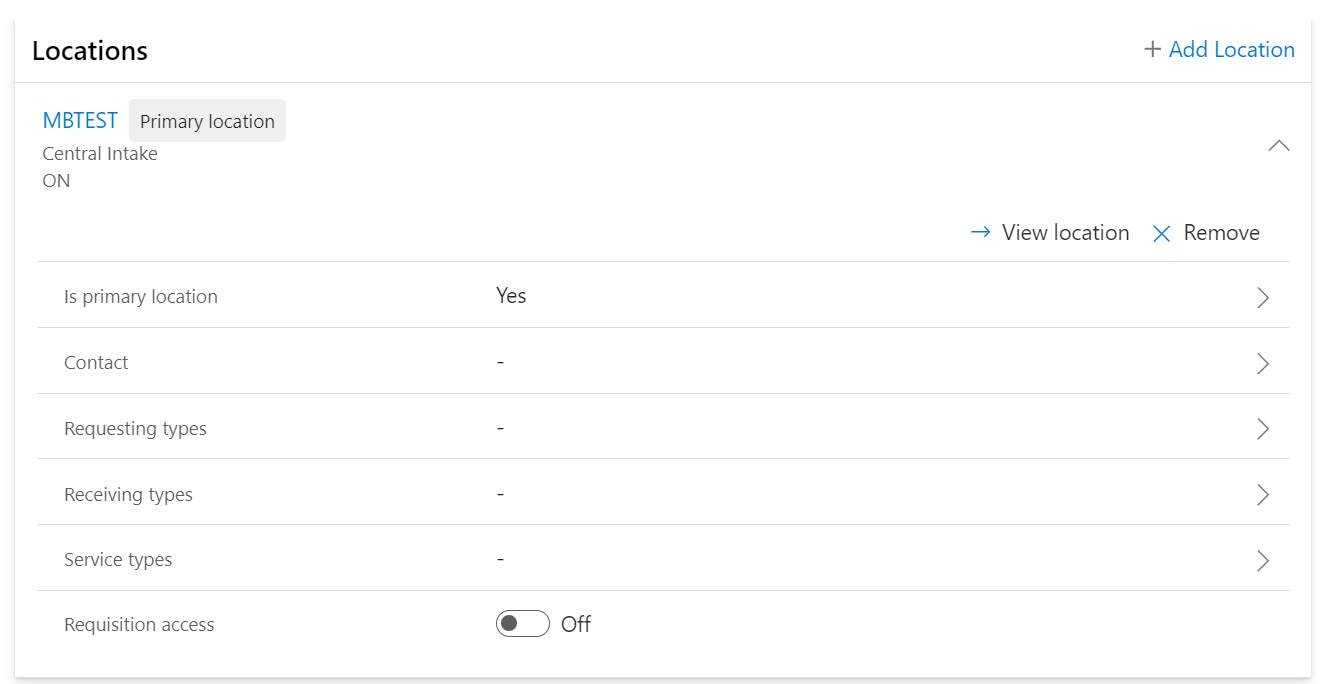
One location must be the eRequest user’s primary location. The first one you add is denoted as such. When you add additional locations, you can make another one the primary location.
Optionally, enter a telephone number and fax number for this person at this location.

